entOs 重启ssh服务的命令如下:
service sshd restart
出现:Redirecting to /bin/systemctl restart sshd.service
1.查看 sshd 服务是否启动:
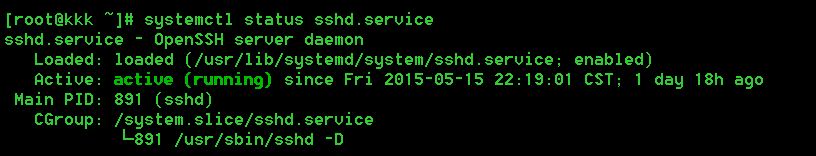
看到上述信息就可以确定是启动了。
2. 如果没有启动,则需要启动该服务:
systemctl start sshd.service
3. 重启 sshd 服务:
systemctl restart sshd.service
4. 设置服务开启自启:
systemctl enable sshd.service

